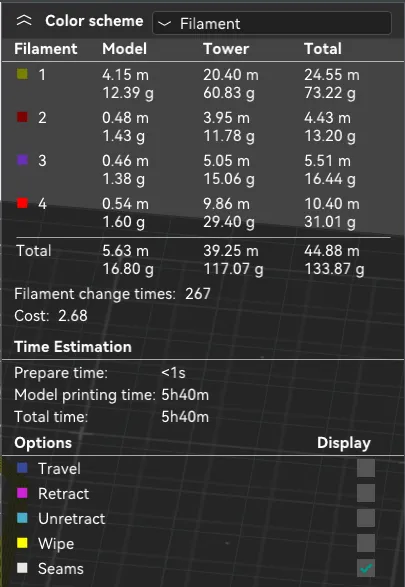¶ Things to Consider When Starting a Print
There are certain considerations you should pay attention to before starting your print. One of them is HeiightMap. By adjusting the height of your bed, you ensure equal proximity at every point, which increases the adhesion quality of the print. The bed_mesh file for the HeightMap is provided pre-configured for some printers. However, for certain specialized printers, it may be necessary to update the configuration file.
Enter the "MACHINE" and open the "bed_mesh.cfg" file. You should enter the mesh_min and mesh_max settings specifically there.
- If we take the Creality K1 printer as an example, it needs to be configured specifically as shown in the image below.
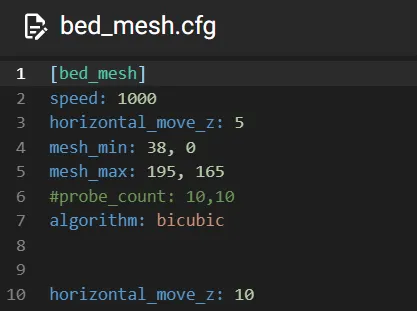
After the print is started, you may need to set the z offset. Otherwise the print won't stick to the bed and lift off. Once you set the z offset, you will not have to set again.
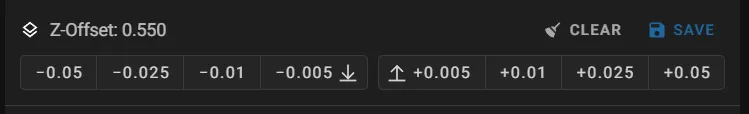
After clicking "SAVE", you'll see "SAVE CONFIG" at the top of Mainsail. You should press this, and your printer will restart.
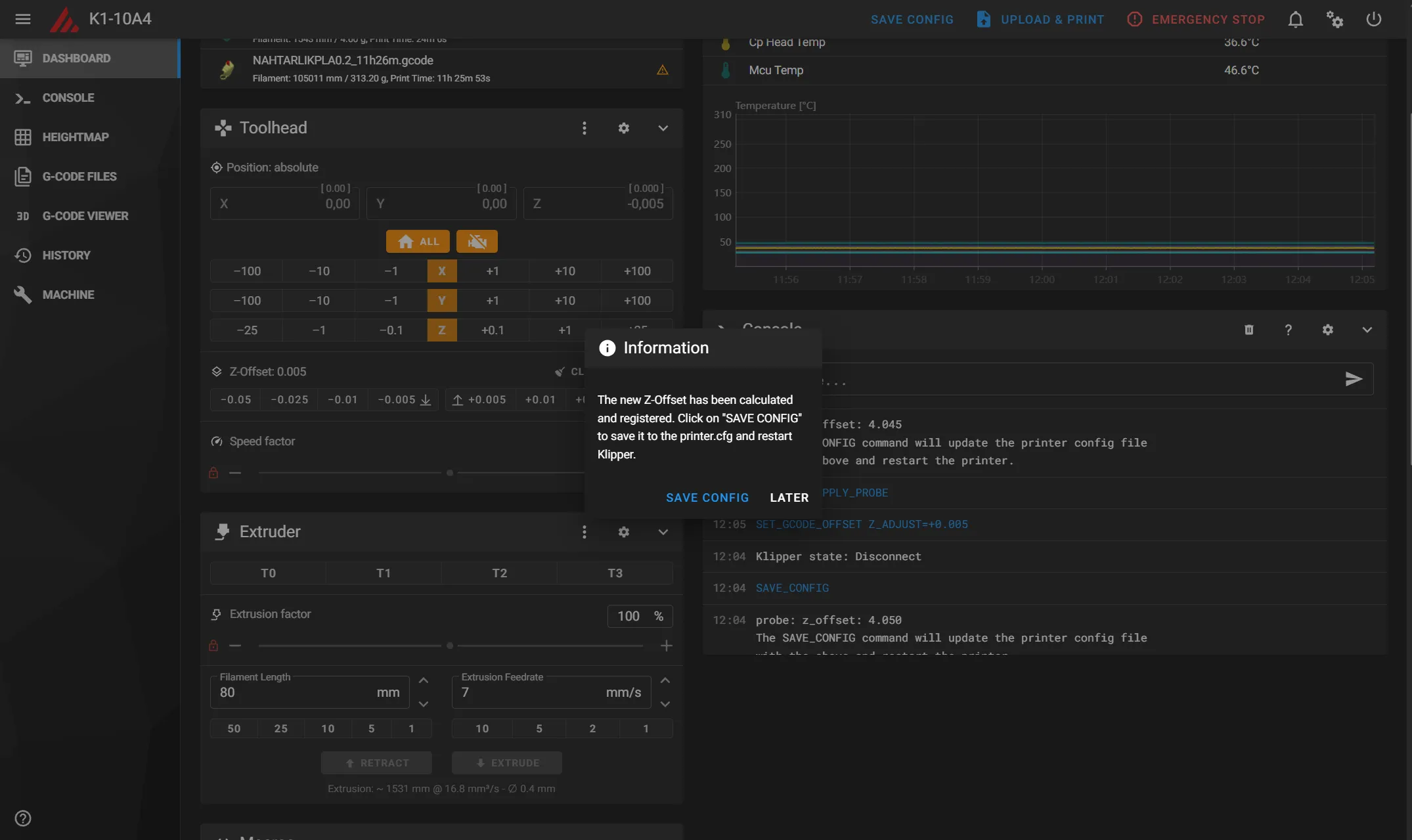
- Filament Ordering
In the Orca Slicer program, the numbers next to the colors indicate the motor sequences. It is important to install the filaments of the correct colors in the CX-I Extruders in the proper order to ensure accurate print colors.
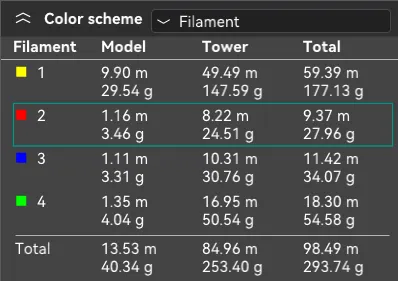
- Filament Grams
In Orca Slicer, the amount of filament used for a model is shown both individually and in total. If you want to avoid running out of filament in the middle of your print and causing any issues with the extruder, you need to pay attention to the filament grams.