¶ Removing Printer from the ChromaPad
This guide shows you how to remove a printer on ChromaPad.
- Download the winscp application.
- Find out ChromaPad IP address.
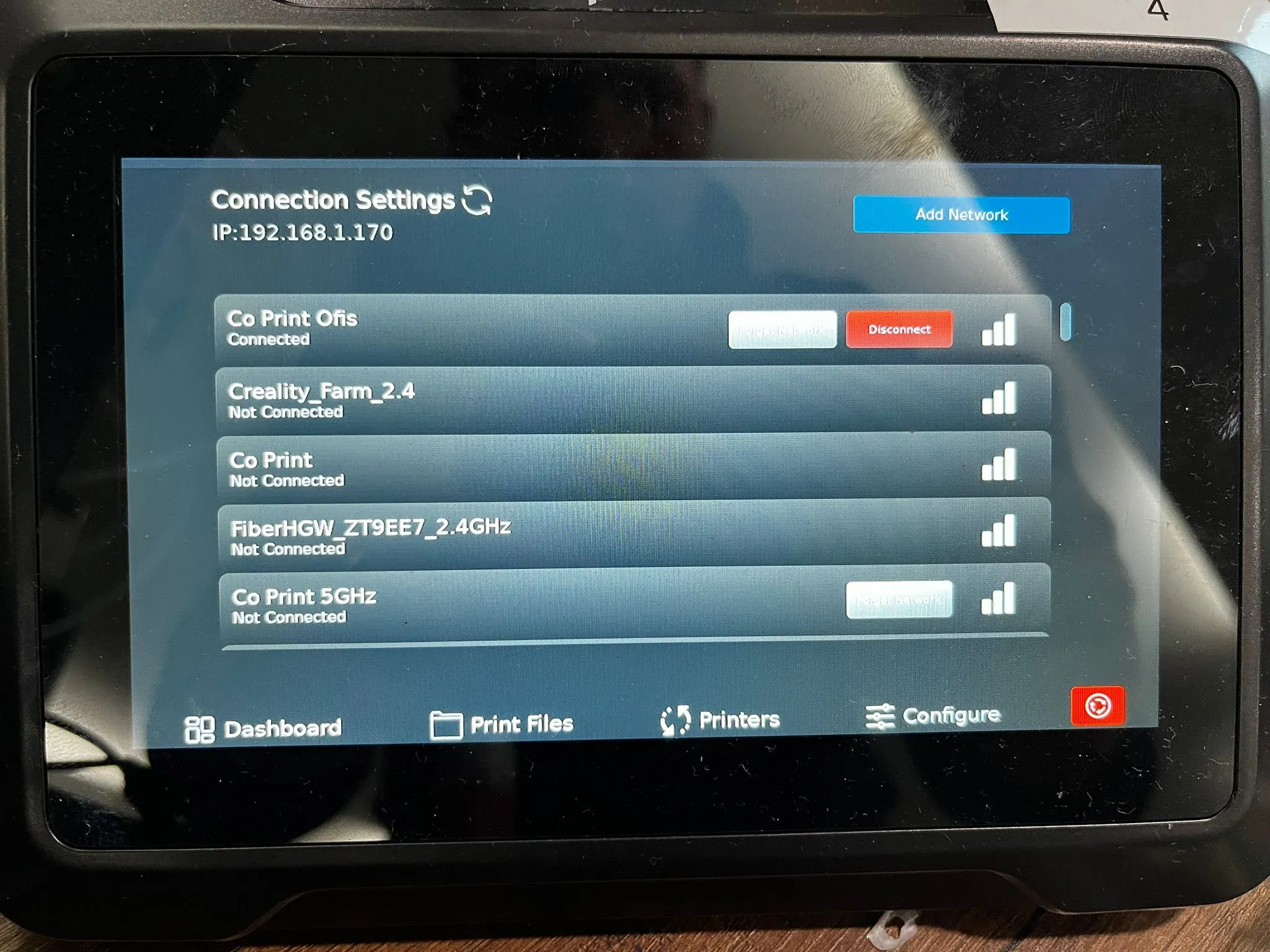
- Open the Winscp application.
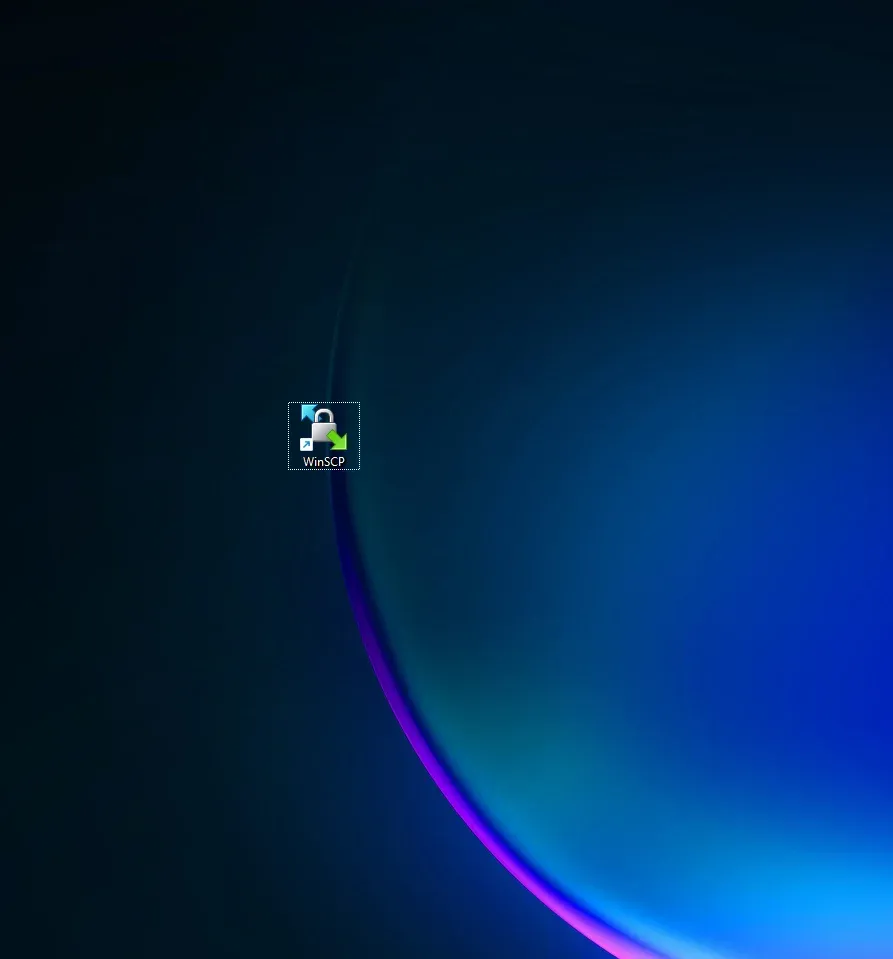
- Enter the IP address and ChomraPad password on the screen that opens.
- user name: cp
- password: coprint
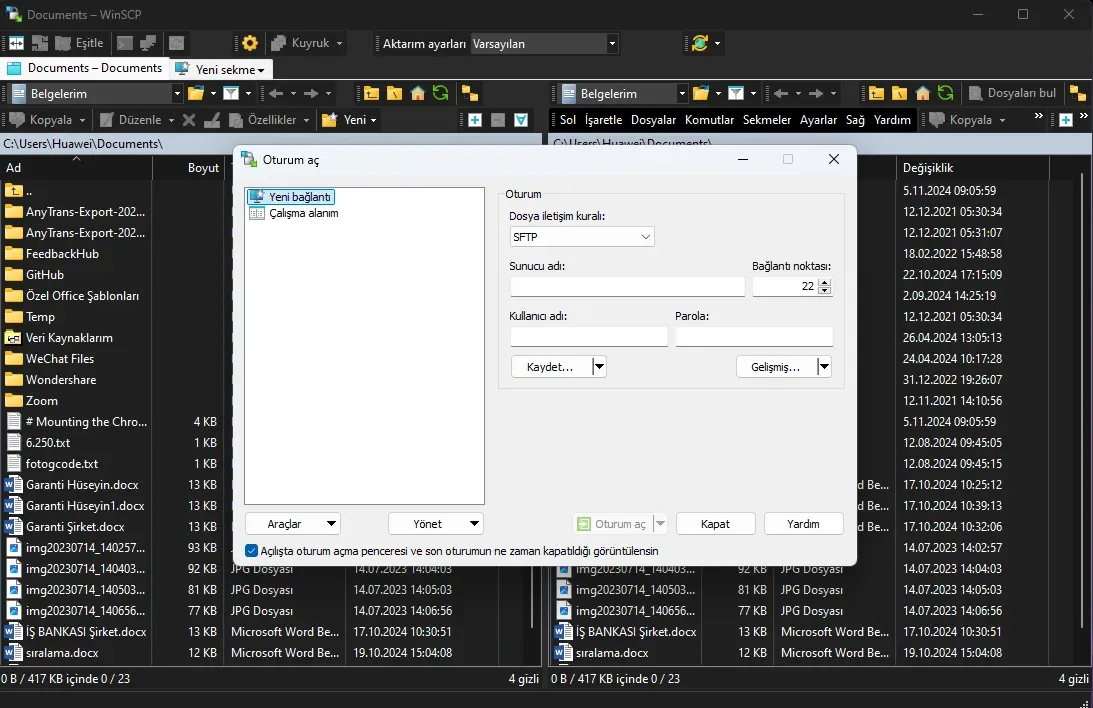
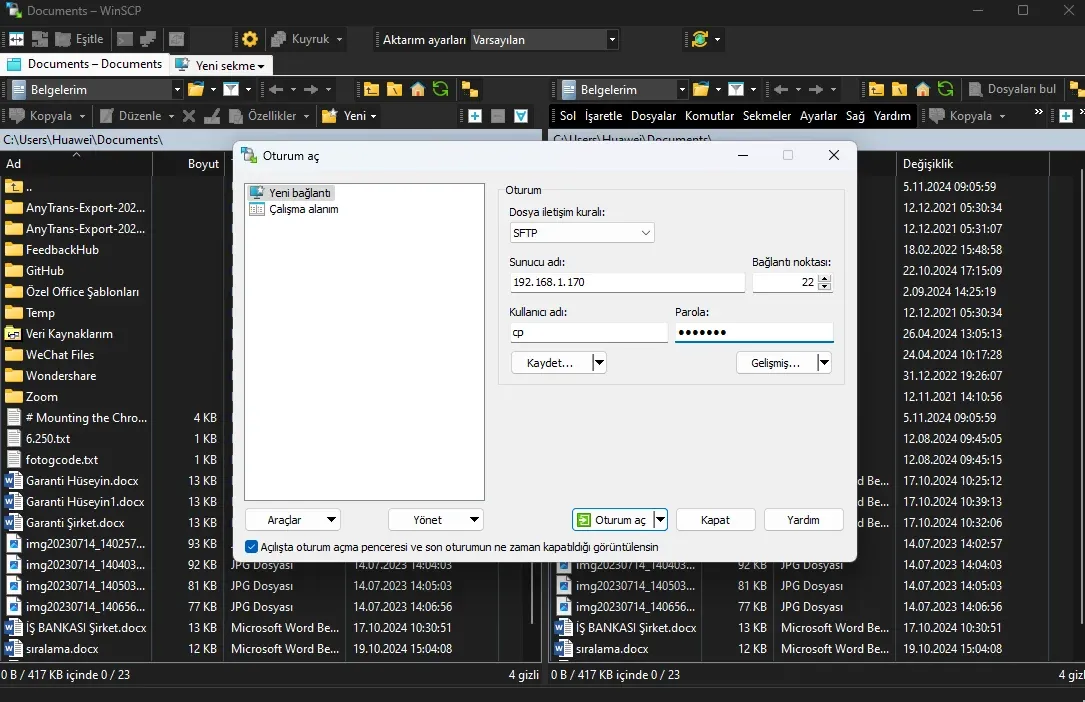
- Open the "ChromaScreen" file from the file screen that opens.
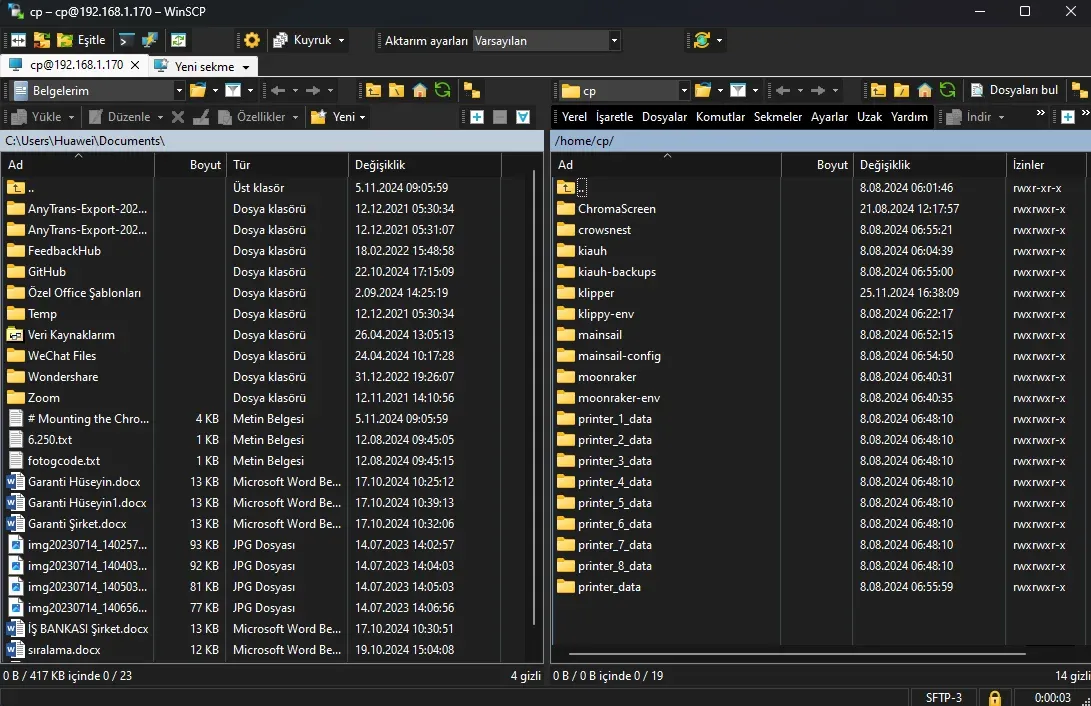
- Go to the "Scripts" file.
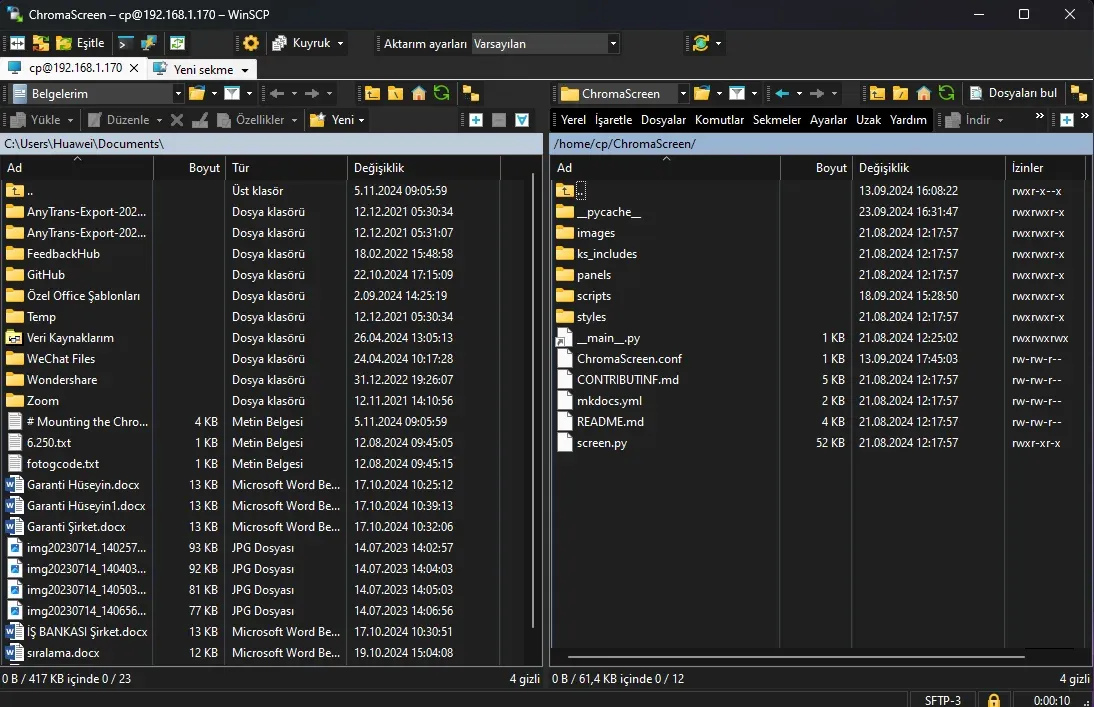
- Open the "config.json" document.
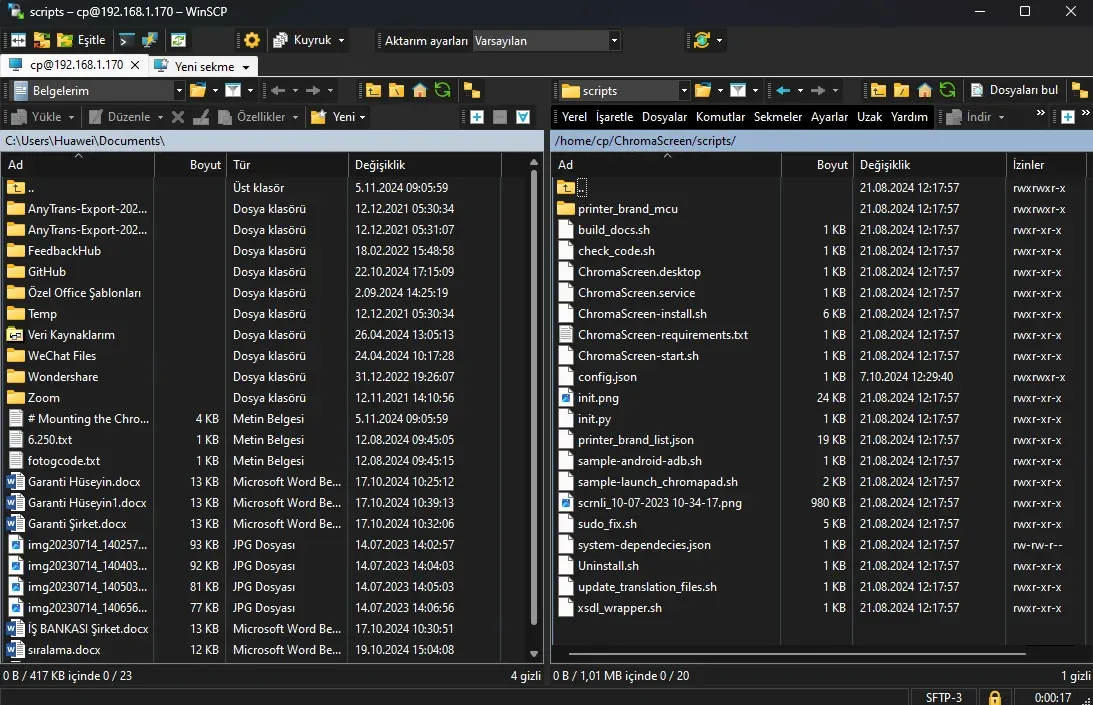
- On the screen that opens, you will see that the installed printers are "true". Change the printer you want to remove to "false".
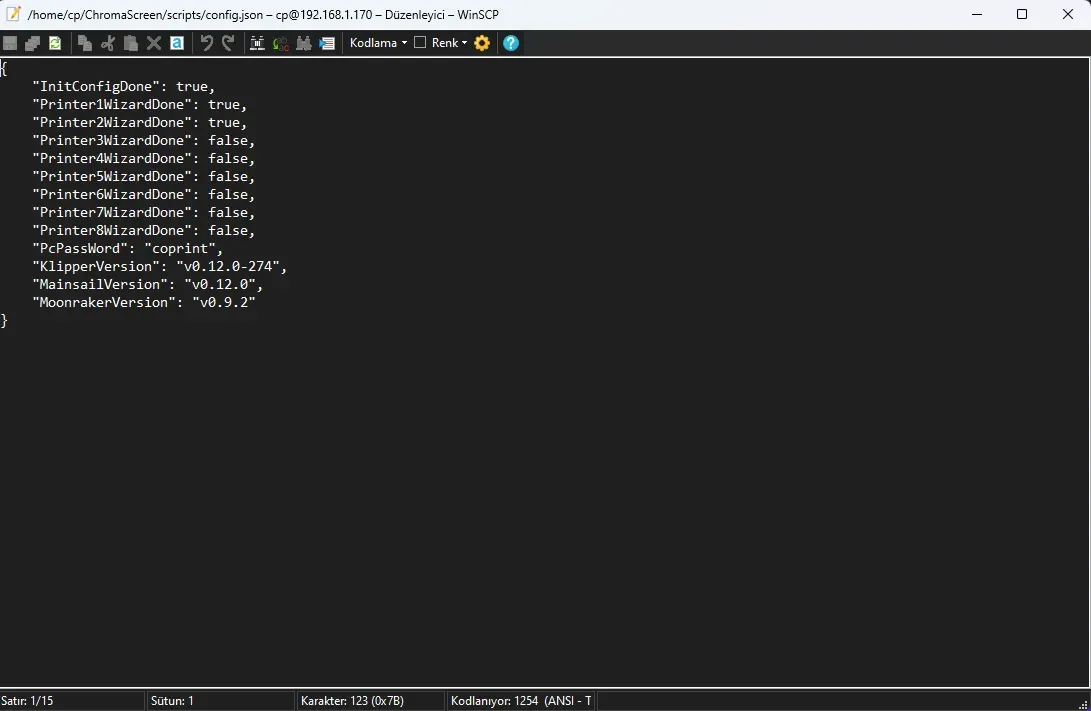
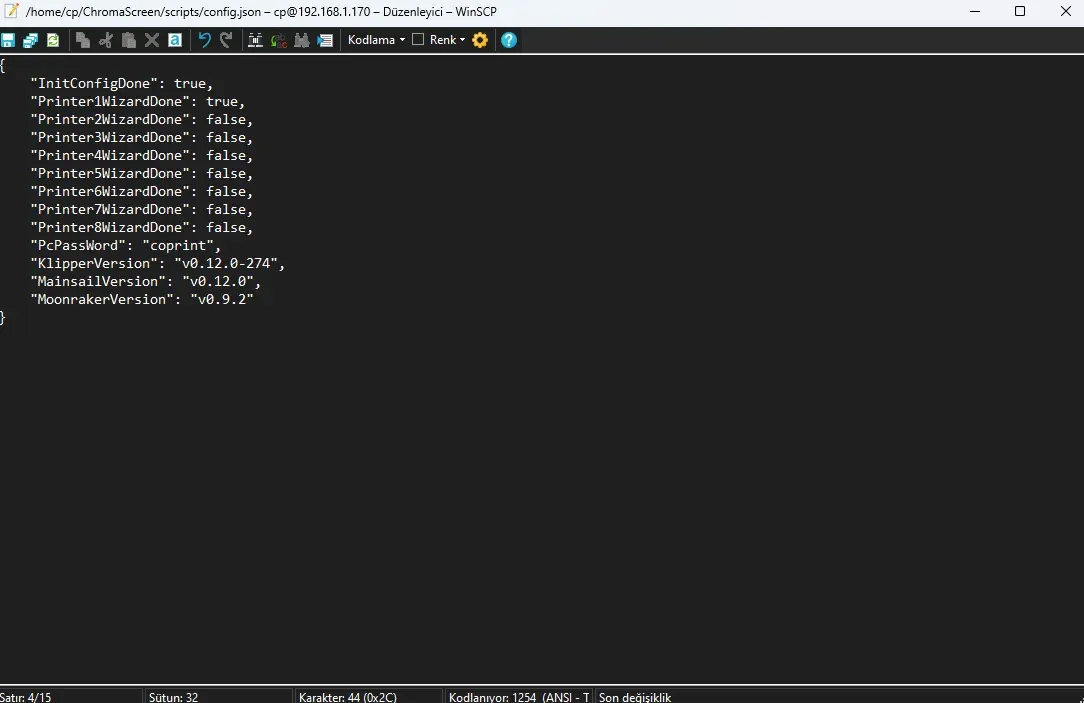
- Close the application by saving.
- Restart ChromaPad.