¶ Co Print Desktop App
Download the latest version of Co Print Desktop App.
Co Print App V1.1.0 (Beta)
https://drive.google.com/file/d/15e43LOT3C3aKFXTqqh93Dsk6lWY5fc56/view?usp=share_link
Co Print Online App (Beta)
https://app.coprint3d.com
¶ Print Ready Prusa Slicer 3MF Settings
For color printing, you can download the prusa slicer 3MF file with pre-configured settings and insert the model into which you will print.
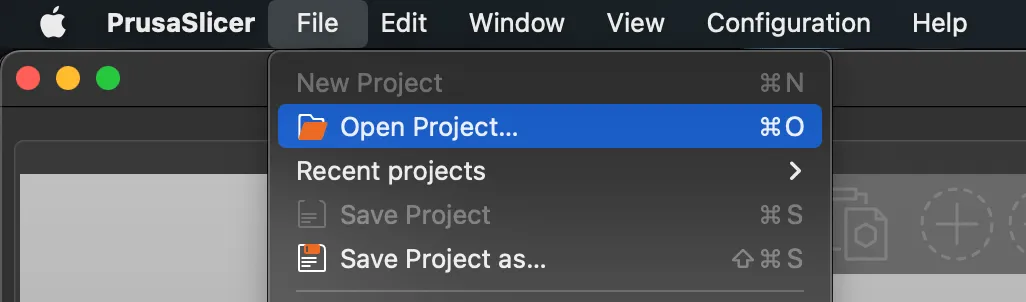
Open the ready .3mf settings file by saying "Open Projects". The file you open here affects all settings. You can delete the model that came with the file.
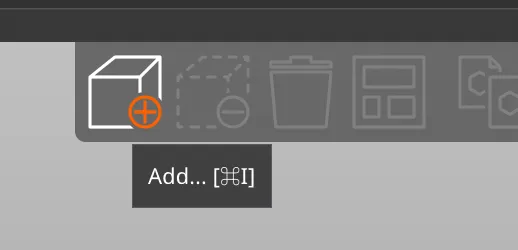
If you want to add a model into the settings file you opened, you can use the "Add" button in the top menu. The models you open from here do not affect the settings. You can import ready models using this way.
Multi Color Printing 3MF Settings
https://drive.google.com/file/d/1TE1pvKjdnr5tWnOJ8i5tmapwM0Wysty6/view?usp=share_link