¶ How to do Co Print factory reset?

Co-Print has a selective roller to accurately advance filaments during color printing. The task of this cylinder is to understand which filament needs to be pressed thanks to the switch and to go over that filament to advance that filament. But when it goes on the filament, it rotates at a very precise angle. If this angle is not adjusted properly, there will be problems in advancing the filament, which negatively affects our print quality. But don't worry, all Co Print modules are calibrated by our experienced engineers and sent to you. If you are wondering how the cylinder calibration is done, you can review this article.
We use 2 values when calibrating the cylinder. These values are ‘Initial Calibration’ and ‘Distance Between Tool’.
You can change these settings manually from the settings menu. But if you want to return to the old settings again, you should follow these steps.Co-Print has a selective roller to accurately advance filaments during color printing. The task of this cylinder is to understand which filament needs to be pressed thanks to the switch and to go over that filament to advance that filament. But when it goes on the filament, it rotates at a very precise angle. If this angle is not adjusted properly, there will be problems in advancing the filament, which negatively affects our print quality. But don't worry, all Co Print modules are calibrated by our experienced engineers and sent to you. If you are wondering how the cylinder calibration is done, you can review this article.
We use 2 values when calibrating the cylinder. These values are ‘Initial Calibration’ and ‘Distance Between Tool’.
You can change these settings manually from the settings menu. But if you want to return to the old settings again, you should follow these steps.
¶ Step 1
First of all, we must enter the Settings menu from the main screen of the Co Print module.

¶ Step 2
Secondly, you should click on the 'Factory Data Reset' option, which is the bottom option on the menu page that opens.
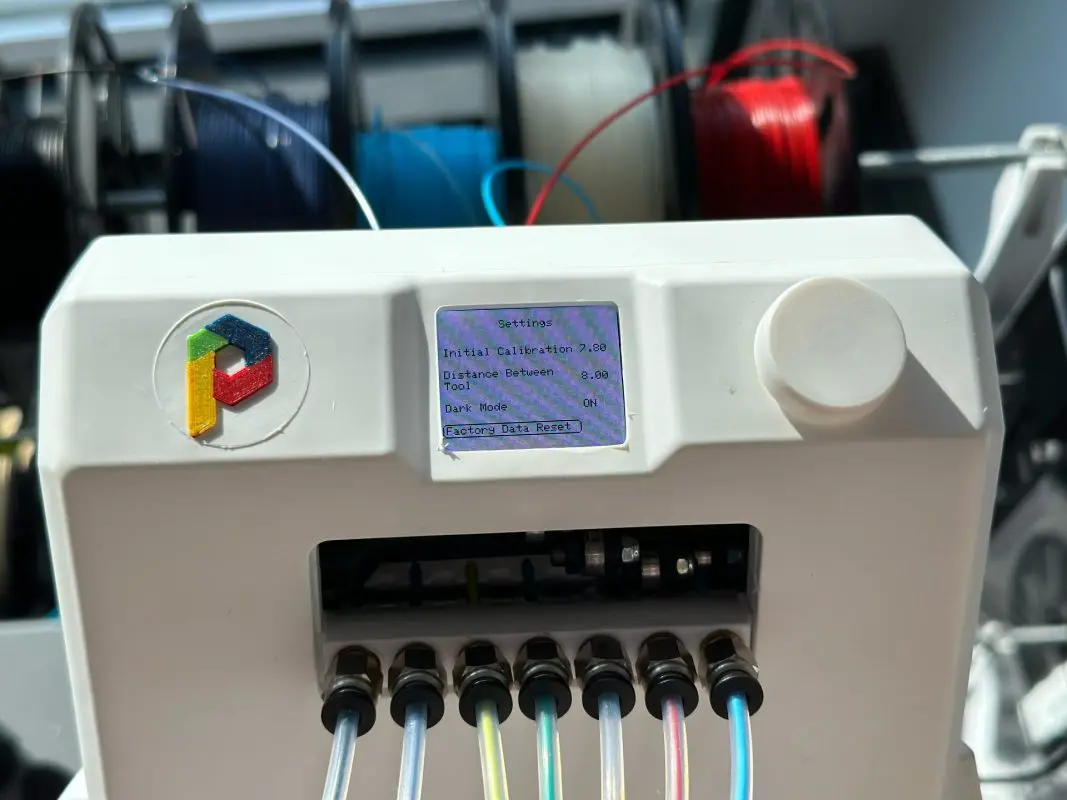
¶ Step 3
Finally, you can reset the calibration values to the factory settings by pressing and holding the button for about 5 seconds.
