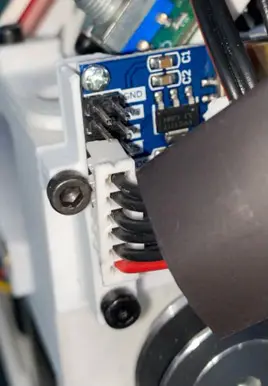¶ What to do if Co Print is not reading the SD card?

You have decided to make a print with Co print and you have completed the necessary STL, Gcode steps for this. You loaded your print on your sd card to transfer it to the Co Print module, but when you inserted your SD card into the Co Print module, you received the ‘Please Insert an SD Card’ error. Don’t worry 🙂 Let’s find out how you can solve it!
¶ Step 1
It is possible and quite natural for us to get this issue for several reasons.
First of all, remove the SD Card and check if the file transfer lock is turned off. Then plug in Co Print again and turn the Co-Print module off and on again.

¶ Step 2
If your problem is not solved, let's continue. Re-insert your SD card into the computer and choose the 'Format SD Card' option. But don't forget to back up beforehand as all your data will be reset as a result of this process.
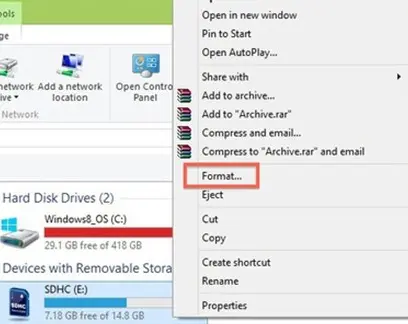
¶ Step 3
Finally, if your problem is still not resolved, the cable connection of the SD card module may be disconnected. In this case, remove the top cover of the machine and check the cables of the SD card module. Do not forget to install the cable correctly.